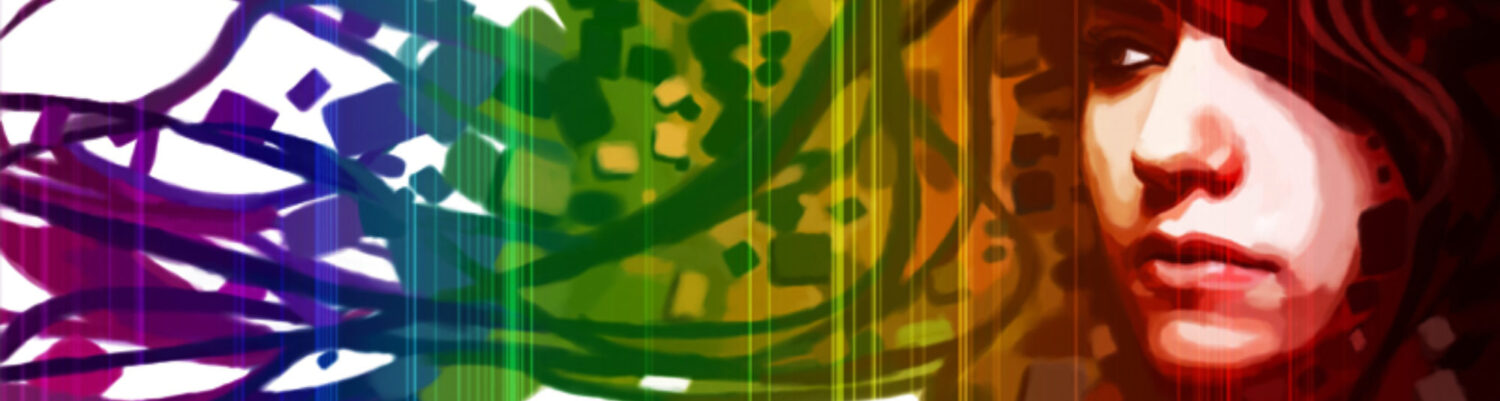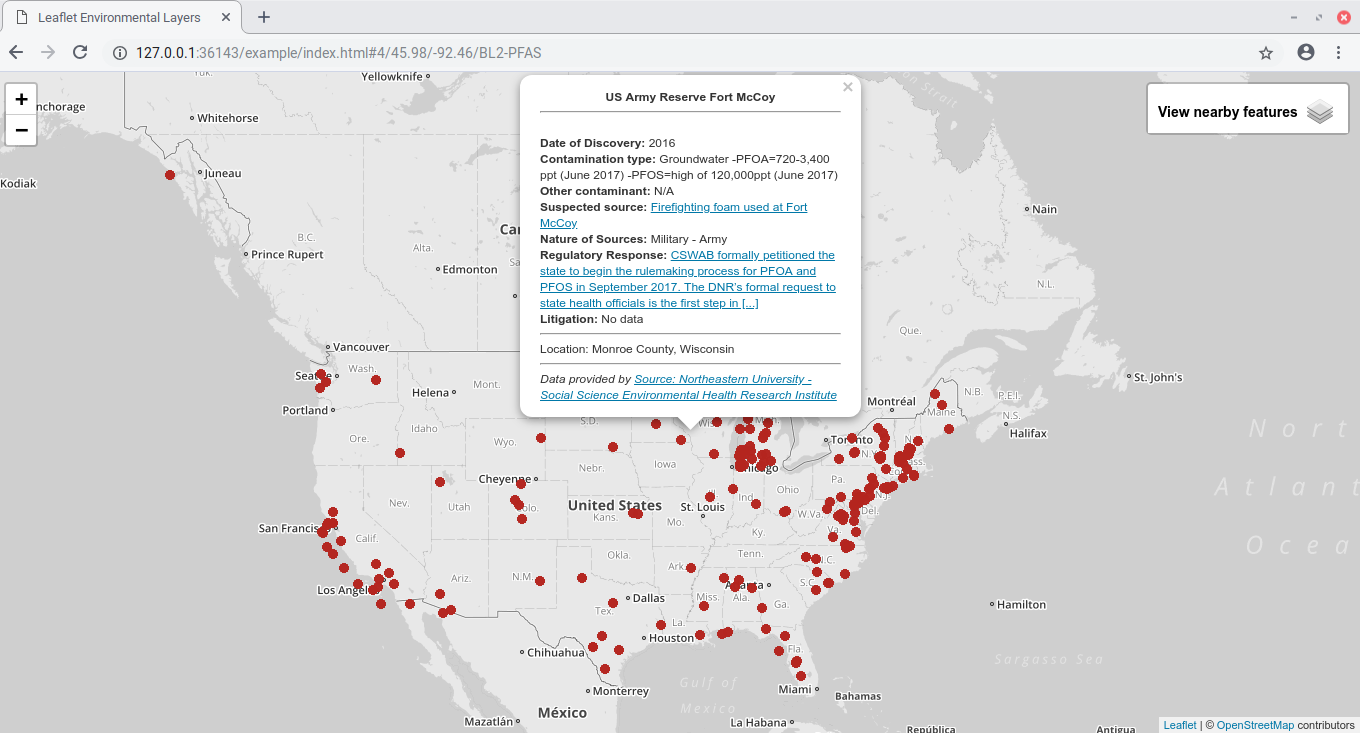I wanted to explore the wikimedia infrastructure and found an opportunity to do some meaningful work for it via the outreachy internship program application process. To apply to the program they have you submit something to the project you’re interest in doing. I was interested in QA automation so I set off on my journey and read and read and read :p The software stack is newish to me, I’ve heard of vagrant and run vm’s before but never set up an environment like this. The process was pretty straightforward for my gnu/linux machine, but I did make the error of not giving myself enough time to install vagrant properly. I closed my laptop about mid-process and it took me a few hours of back tracking and reaching out to my mentor on the project to discover that I hadn’t installed it properly. I ran vagrant provision, then ran vagrant up and it was all up and working!
What wasn’t clear to me was how exactly ‘working’ looked like. I was a bit confused as to how it all should work with Selenium and the web browser. This images was helpful:
Once you have all the software installed you run vagrant from the terminal with vagrant up you can open a local browser and go to localhost:8080 and see it up and running. When you run a test with npm run selenium you should see all the tests execute and when they do they open up chrome and perform the tests. Results are displayed in the terminal.