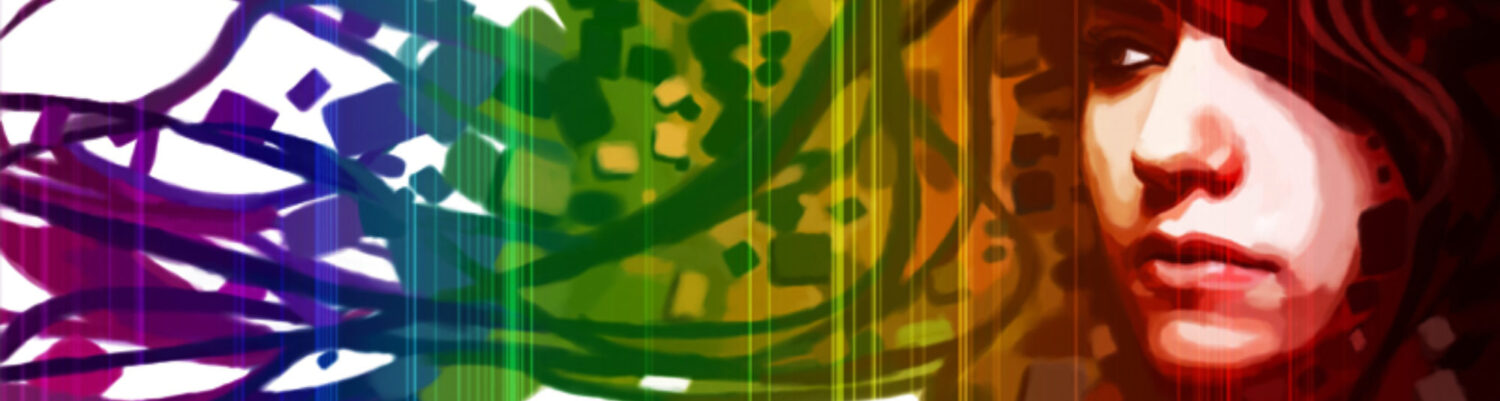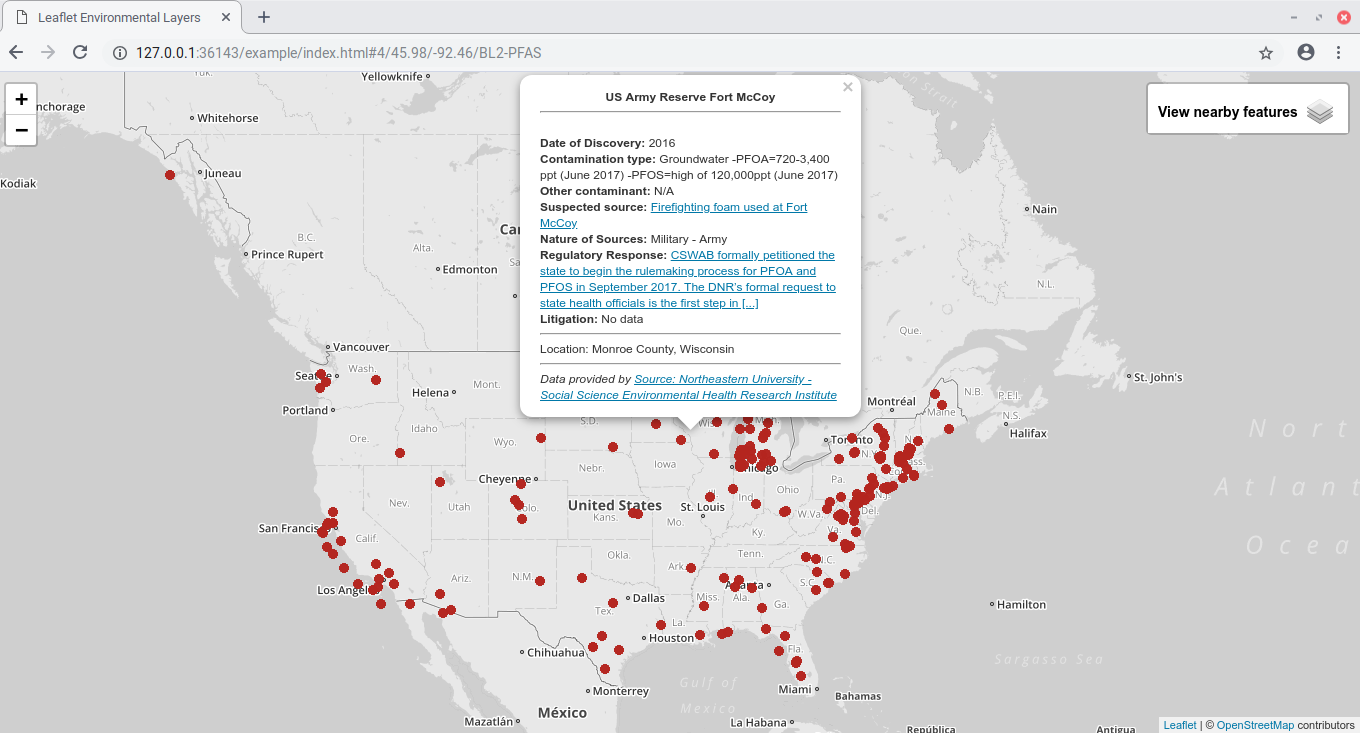Using the Phylo Card Generator, you can create, edit, and print all of the cards needed to play a cooperative variant of the Phylo card game. To get help and information about the different parts of the application at any time, click the Help item in the top toolbar to activate the help icons. Click on a question mark (?) icon to find information about that piece of the application. You can click the Help item again to turn off the help icons.
Creating, Editing, and Deleting Cards
The large white box on the screen is the main window. Along the top of the main window are 3 tabs, one for each type of card in the Phylo Card game.
- Species Cards are the main cards played from your hand. You build your ecosystem by placing these cards on the table.
- Event Cards are negative cards that occur throughout the game to challenge your ecosystem. Action Cards are cards that players can use to strengthen or repair their ecosystem.
- Other Cards are cards which do not fit into the previous types, such as tokens, rule cards, and the Home card.
The main window of the Phylo Card Generator has 3 sections: a Card List on the left, an Editor window in the middle, and a Preview window on the right. You can use the Editor to enter in the information that you want to display on the card. The Preview window will show what the card looks like as you change the information in the Editor window. At any time, you can click the Save at the bottom of the Editor window to save the card. If you navigate away without saving, the application will warn you that you have not yet saved the card.
To create a new card, click on the plus (+) button in the Card List to start a new card. You can then enter the card information in the Editor window. Make sure to click the Save button to save the card.
To edit a card, click on that card in the Card List and you can change the information in the Editor window. Make sure you click the Save button once you are done editing the card.
To delete a card, click on that card in the Card List and then click the Delete button at the bottom of the Editor window.
Printing Cards
Once you have data entered in for the cards, you can print those cards out in order to play your new version of Phylo! In the colored toolbar at the top of the Phylo Card Generator, click on the Print item. This will open a dialog box which lets you choose which cards to print and how to print them.
- Print card backs: this option will include the backs of the cards, as well as the fronts, making your cards look even better!
- Collated (for double sided-printing): this option alternates between card fronts and card backs. This is a great option if you have a printer that can print on both sides of the paper, as it will print the front of the cards on one side, and print the backs of the cards on the opposite side. You must make sure that your printer is set to do double-sided (duplex) printing for this to work!
Clicking one of the three buttons will open a new window with all of the chosen cards in it. From your browser, you can choose to print this window (File -> Print in most browsers, or right-click and select Print). When printing, it is best to use the following settings to ensure your cards print correctly:
- Layout: Portrait
- Paper Size: US Letter
- Pages Per Sheet: 1
- Margins: Zero or None
- Scale: 100%
Importing and Exporting Card Sets
The Phylo Card Generator can only work with 1 set of cards at a time. If you want to save your cards permanently, you can export those cards and then import them back into the Phylo Card Generator some other time to continue editing or to print them.
Exporting Cards
There are two different formats which are supported for exporting. JSON format will save all of the cards to a single file, which can be easily imported back into the Phylo Card Generator at any time. If you want to primarily edit your cards using the Phylo Card Generator, this is the best option. CSV format will save each type of cards (Species, Events & Actions, and Other) to separate CSV files. This allows you to use any spreadsheet program (such as Microsoft Excel, LibreOffice, or Google Sheets) to edit your cards. These CSV files can also be imported into the Phylo Card Generator for further editing and printing.
Importing Cards
As there are two formats for export, there are also two formats for importing cards. JSON import will accept any JSON file exported from the Phylo Card Generator. Select a JSON file and then click the IMPORT button to import the data. CSV import takes 3 CSV files (one for each type of card, as with the export). You cannot import each CSV file separately, you must select all 3 files to import before clicking the IMPORT button.
Note: When you import a card set, it will delete the card set you are currently working on, so make sure you have exported that set before importing a different one!
You can also import and edit the original cards from Phylo: Western PA Edition by selecting the SAMPLE tab and clicking the IMPORT button.
Starting a New Card Set
You may want to start fresh with no cards at all and create a deck completely from scratch. In the colored toolbar at the top, you can click the Delete item. This will delete all of the cards, giving you a completely blank slate to start with. Make sure you export your cards before you delete them or you will not be able to recover them!
Balance and Playability
When designing a game, it’s important that it presents a fun and fair challenge to the players. If the game is too easy, players may not stay interested enough to finish it. If it is too hard, players may get discouraged and quit or never pick it up again. Below are some tips and helpful information that can guide you on how to build a fun and challenging Phylo game deck.
To get an idea of what a good Phylo deck looks like, you can import the card set from Phylo: Western PA Edition. In the colored toolbar at the top, click on Import, then select the SAMPLE tab and click the IMPORT button. This will load all of the cards from this deck and allow you to edit them and print them.
Deck Size and Composition
For an average length game (30 minutes to 1 hour) we recommend that a deck should not have more than 60 cards total. This includes Species, Event and Action cards. As the game is centered around building the ecosystem, there should be about 40 Species cards (70%) and 20 Event and Action cards (30%). This allows events to happen often enough to keep the challenge constant and evolving, without completely overwhelming the players.
Phylo: Western PA Edition deck composition:
- 41 Species cards (70%)
- 13 Photosynthetic (32% of Species)
- 10 Herbivore (25% of Species)
- 9 Omnivore (22% of Species)
- 6 Carnivore (14% of Species)
- 3 Special (7% of Species)
- 18 Event & Action cards (30%)
- 14 Events
- 4 Actions
Of the Species cards, the foodchain needs to be balanced so that the players have a decent chance to build a sustainable ecosystem. That means that plants (Photosynthetic species) should make up at least 25% of the Species cards, along with Herbivores at 20-25% and Omnivores at about 15-20%. Carnivores have the most specific diet requirements, and as such, they shouldn’t be very plentiful (15-18% maximum). Carnivores also have the Scale requirement, so it is very important that plenty of animals smaller than your carnivores exist in your deck. If the carnivores don’t have enough prey in the deck, the players will never be able to use them in the game! For the Events and Actions, typically 1 Action for every 3 or 4 Events provides a good balance of negative and positive cards for the players.
Species Diet, Terrain, and Climates
To create an interesting and enticing puzzle to solve, your cards will need to have a good balance of attributes. For the Species cards, this means having a variety of cards which feature different terrains, climates, scales, and effects. While Phylo provides 7 different terrain types, we recommend using only about 4 to 5, as it is rare that the players will have enough time or cards to build an ecosystem that can stretch all the way from scorching Desert to frozen Tundra. When choosing your terrain, make sure that all the terrains are used with about the same frequency. If you have 4 terrain types in your deck, then each terrain should be used on about 40-60% of the species. This ensures that there is enough overlap in terrain among the cards to give players a chance to play most of the cards. Likewise, the climates should also be somewhat equally distributed amongst all the cards.
It is best to consider the diet, terrain, and climate of the cards to make sure that there are enough species that overlap. Just like the total composition of the deck, the diets of the species in each terrain/climate combination should decrease in number as you go up the foodchain. The largest group should be Photosynthetic, followed by Herbivores, Omnivores, and finally Carnivores as the least plentiful.
Species Points and Effects
Every Species card also has a Point value associated with it. For convenience, the Phylo Card Generator estimates a point value for the species under the Recommended field on the Editor window. This point value is based on how difficult it is estimated that the card would be to play. You can increase or decrease the Points value to encourage or discourage players from playing certain species. Generally, the species that are the most difficult to play or that are the most beneficial in a real ecosystem are given high point values.
To make the game feel more realistic, you can also add Effects to the cards. These could be specific PLAY instructions, Special diet instructions, or END instructions that influence how the species is scored at the end of the game. Don’t forget that animals can have the MOVE instruction added to their Effects, and birds and other flying animals can use FLIGHT! However, MOVE and FLIGHT should be fairly limited (1-4 at most) as these instructions can make the game way too easy if the cards can be moved too easily.
Events and Action Cards
When creating Action cards, it is best to have a single Action card able to be used against more than 1 Event card. Since Actions should generally be much rarer, they should be fairly flexible so that the players get a chance to use them during the game. For example, the Phytoremediation Action card can be used against any of the 3 Water Pollution Event cards. On the other hand, Events cards should be fairly specific, as they can be pretty devastating to the ecosystem. An Event card should generally only affect a single Species card, or Terrain, or Climate. The ecosystem is generally so fragile that removing even a single card from it can have a domino effect and destroy many Species at once. Event cards should also be fairly varied. If a single diet, terrain, or climate is targeted by many Events, players will have a difficult time playing those cards.
Other Cards
Don’t forget that your deck needs a Home card! In addition to a Home card, there may be other cards needed to expand the things you can do in your game. Perhaps you have Action or Event cards that require tokens (such as the Rewilding card in Phylo: Western PA Edition), or you want little rule reminder cards to give to your players. Any kind of special cards that you need to augment or expand the game can be added in the Other section.